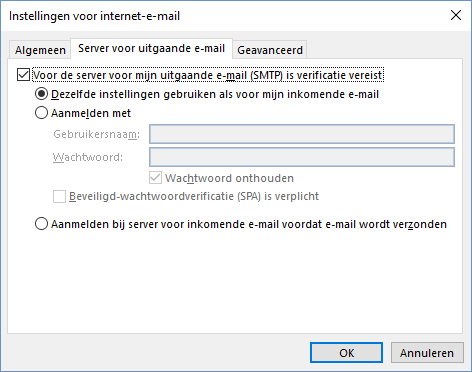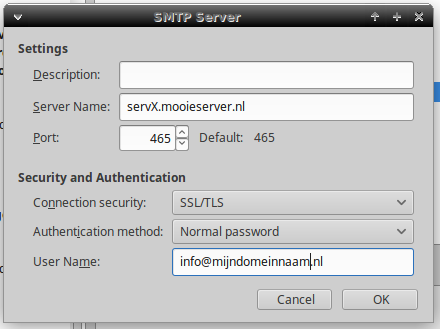We offer in terms of connectivity the following forms of e-mailing:
SMTP, POP, IMAP and webmail.
E-mail through SMTP, POP or IMAP will go through your own domain and thus not via SSL certificate (unless you request it, against additional charge). Probably you could use the central ssl certificate of the server.
E-mail through webmail is secured with a SSL (https) certificate on the server hostname.
The web address looks like: https://serv123.mooieserver.nl/roundcube/
Servernames, logins and paths
The servername which you can use on your own computer is the server hostname without mail. smt. in it. For example: serv123.mooieserver.nl
Pay attention that all e-mail usernames must be the complete e-mailaddress!
Wrong: piet
Correct: piet@thedomainofpiet.nl
It is possible to host your e-mail elsewhere, like G-mail & Outlook.
It’s important to notify us well early that you will not make use of our e-mail service.
Pay also attention that by copy-pasting the possibility exist that you will have a space in front or at the end of the password. You will always need the username and password to read and sent e-mails.
Outbound mail / SMTP outbound
You will always have to authenticate yourself when mailing. This means that you will have toauthenticate with your username and password, before you can sent e-mails.
Ports
Outbound ports if you use SSL security and make use of our server hostnames:
SSL SMTP: 465
SSL IMAP: 993
SSL POP: 995
Alternative / Standard ports when SSL is inactive.
SMTP: 25 of 587 als alternatief
IMAP: 143
POP: 110
This post is also available in: Dutch